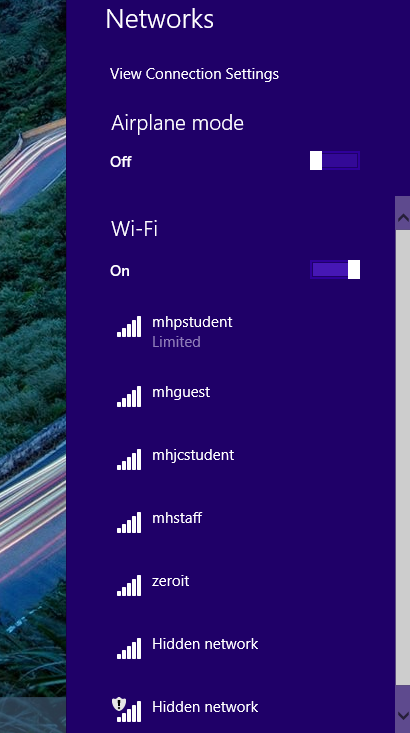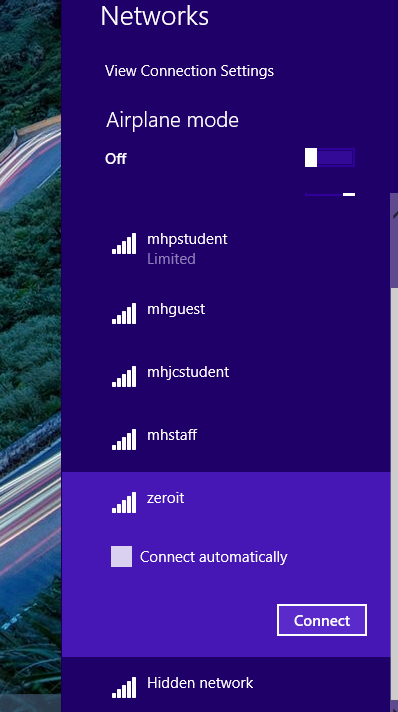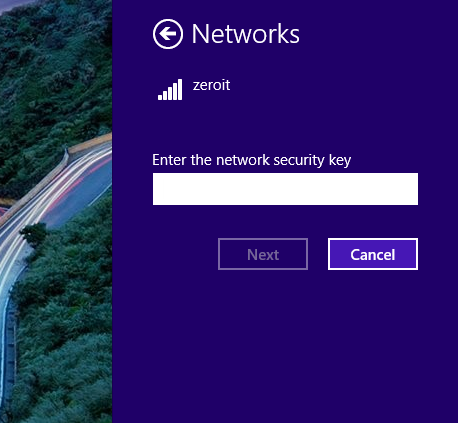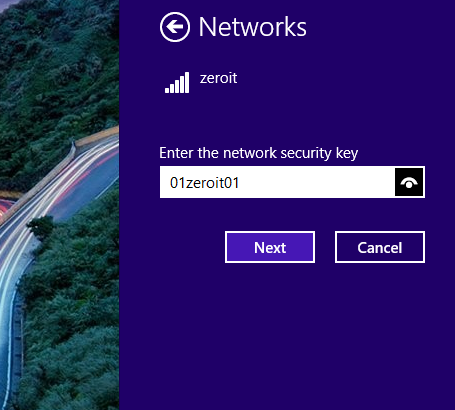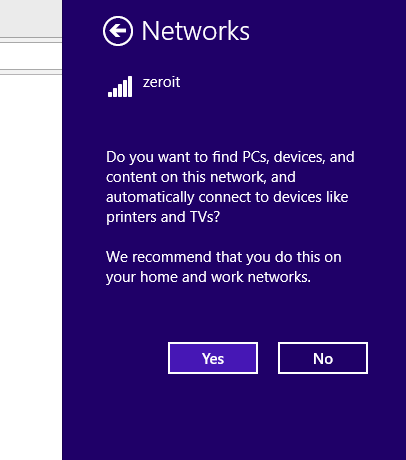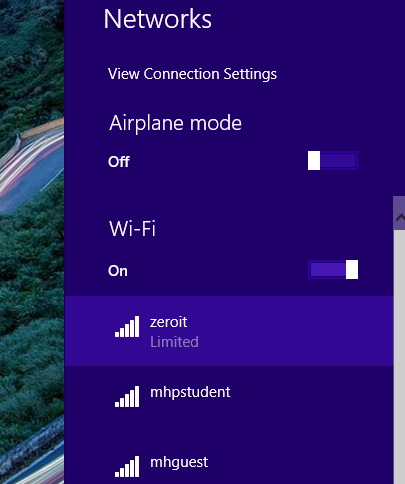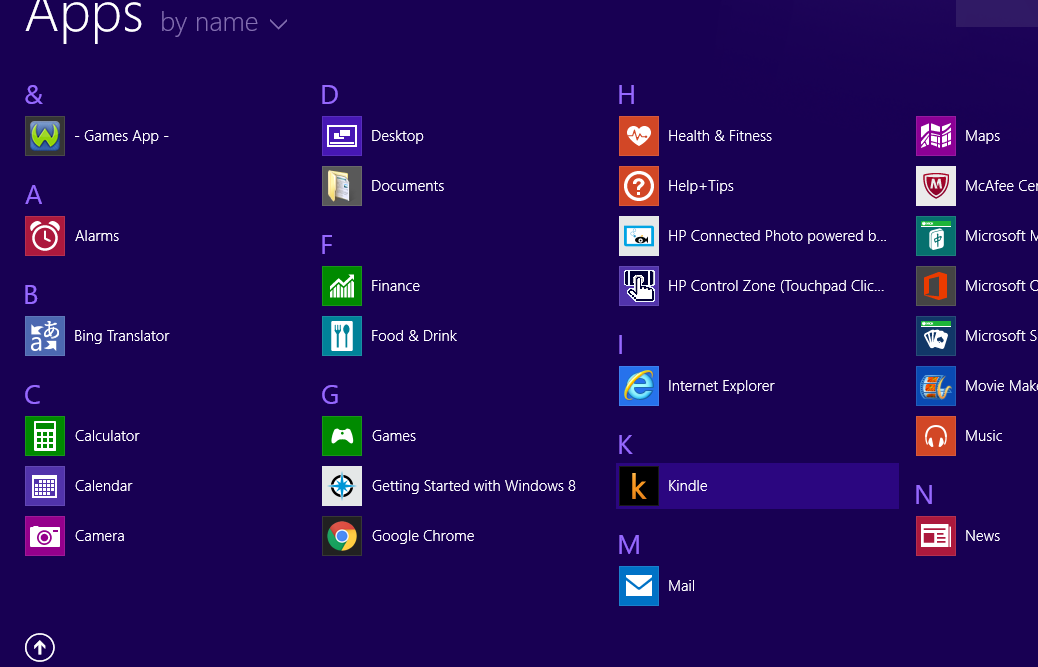wifi:joinwifi-win8-step1
This is an old revision of the document!
For Windows 8 computers
* Click on the wifi icon on the bottom right side of your screen.
* A list of wireless networks will show.
* Find the zeroit network and click on it. Untick the box that says “Connect automatically”.
* Click on “Connect” to reveal the text box.
* The password for the zeroit network is 01zeroit01. Type this into the text box.
* Click on No to the next question that comes.
wifi/joinwifi-win8-step1.1520818100.txt.gz · Last modified: 2018/03/12 14:28 by mchang