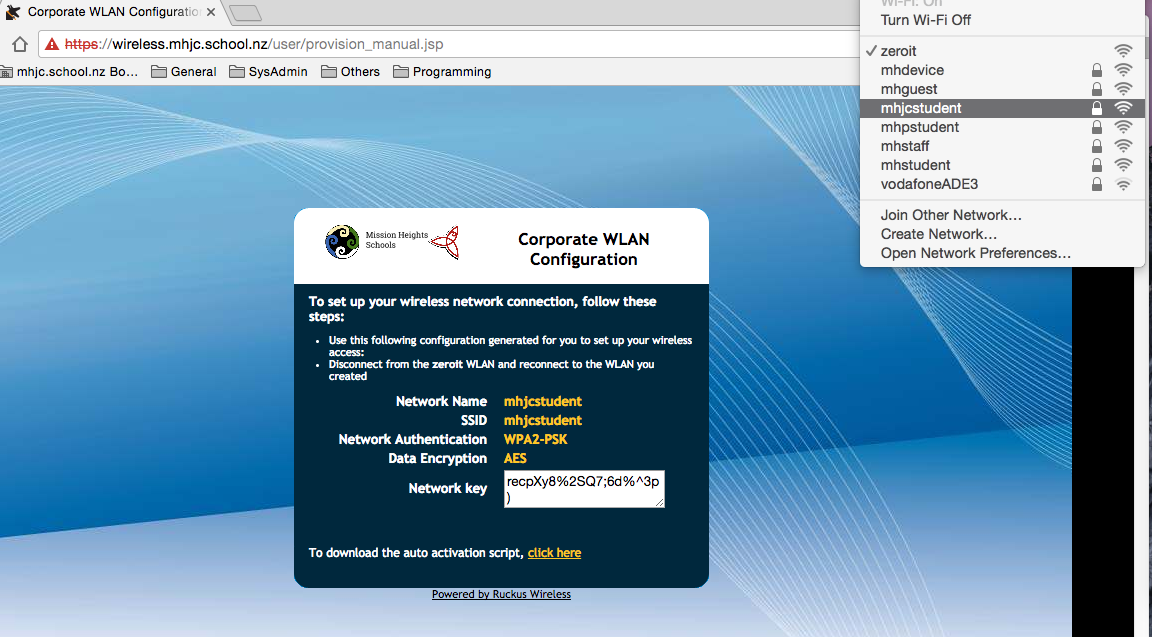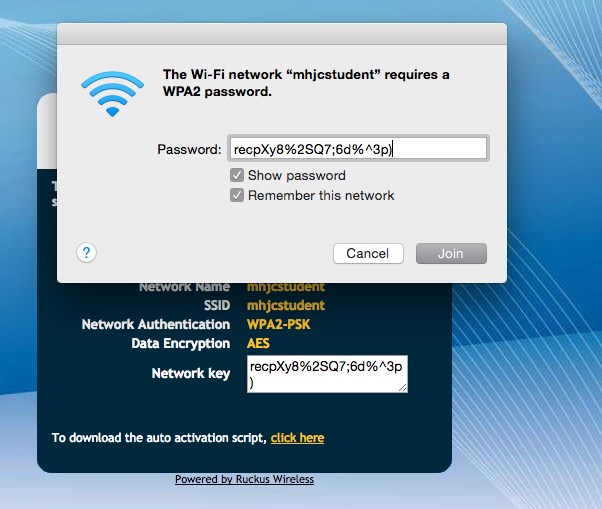wifi:joinwifi-mac-step2
For Mac computers
Step 2 : Joining the School Wireless
* Find the wireless network “mhjcstudent” on your device and touch or click on it to join.
* A window should come up asking you for the password. Put in the password you received during the last step of the onboarding process and click Join to complete the process.
This is the end of the wireless joining process. Proceed onto the next step.
wifi/joinwifi-mac-step2.txt · Last modified: 2018/02/15 20:52 by 127.0.0.1