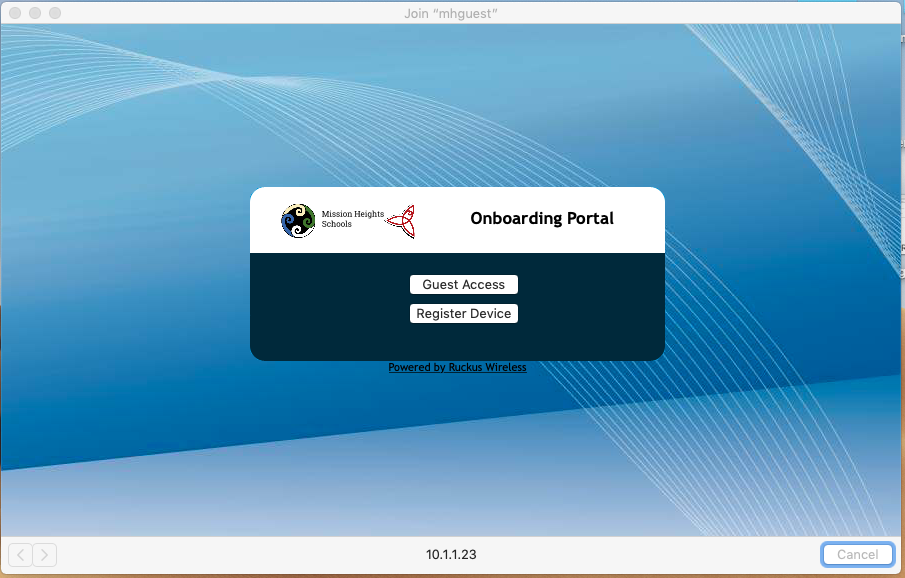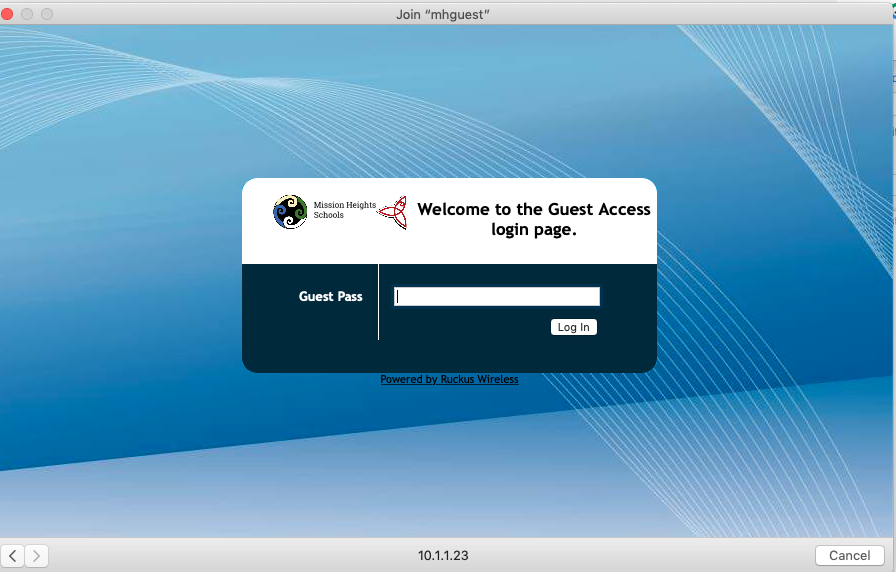wifi:guestwlan
Guest WLAN access
* Join the mhguest wireless network using the password “mhguest01”.
* Open a web browser and surf to any website. Alternatively, on some MacOS computers, a captive portal screen will appear.
* Click on Guest Access. The text box to enter a code will be displayed.
* Enter the wifi code as given to you by ICT and click Log In. Codes are in a string form of XXXXX-XXXXX
* If successful, you will shown the Acceptable User Agreement screen. Press Continue to proceed.
wifi/guestwlan.txt · Last modified: 2018/11/01 22:29 by mchang