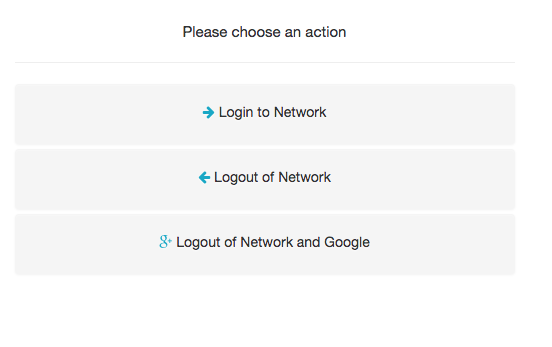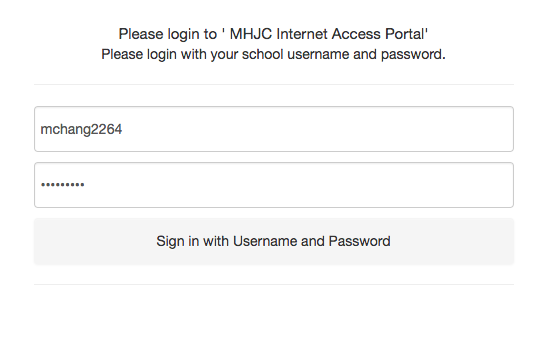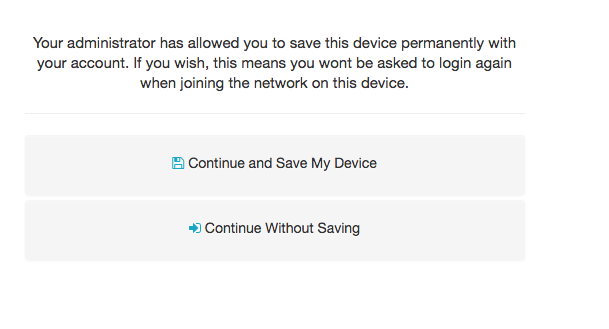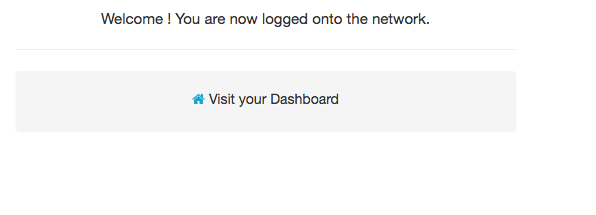For all computers
Step 3 : Logging into Linewize
* Open Google Chrome and go to the Linewize Login page https://login.linewize.net You will see the folllowing screen appear.
* Click on Login into Linewize and type in your school username (without the @mhjc.school.nz) and your school password.
* Click on Sign in With Username and Password. You will see the next screen appear.
* The computer will ask you if you want to save your device. Say yes to this by clicking the button “Continue and save my Device”.
This is the end of the Linewize captive portal login.